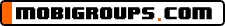
Download Free Apps & Games @ PHONEKY.com
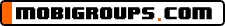
Download Free Apps & Games @ PHONEKY.com
Subject: conect by ur btooth
Replies: 0 Views: 1071
gtalk 23.12.07 - 01:40pm
Using Bluetooth Software : First go to settings in ur phone ,then connections ,then gprs ,then access point ,and enter a valid acces point there.
Using Widcomm : Rite click on the the bluetooth icon in the system tray ,click on Quik connect ,then click on Dial up networking ,then click on Find devices or Other devices , it will search for the devices ,choose ur device and click on next(u may need to pair ur device ,if its first time u connecting ur device ,it will ask u to enter a passkey ,enter passkey in both pc and cell phone) and click on next ,in the next window click on finish ,it will then pop up dialing window ,in the dial up number enter *99***1 ,and click on connect.
Using Blusoleil : Open Blusoleil window ,search fro devices ,by clicking on the middle icon in its window , wen ur device is shown there ,double click on it ,it will then show u the available services for ur divice ,click on Dial up networking ,it will then pair ur device asking for a pass kay ,after pairing successflly ,it will show dial up window ,click on connect.
Using Microsoft Bluetooth : Start a new network wizard from control panel or internet option follwing settings shud be used in the wizard
Connection type-----modem using dial up
Name-----any
Dial up number-----*99***1
Finish the wizrd and connect. *